mekiku2 FAQ
How to change settings?
Click gear button at the top-right of each pane. There are other means, right-click menu or pressing Ctrl+Y.
Where functions of PFT pane?
Click humberger menu button at the top-right of PFT pane.
How to switch to full-screen?
Press F11 key (in other than typable area) or use right-click menu.
How to switch back from full-screen?
Same as switching to full-screen. F11 or right-click menu.
How to show logs?
In 'General' config, click 'Log Window (See log until now)' button.
Features omitted from mekiku?
Semi-transparent window option was omitted.
How to treat all messages as 'Start new line every time' ?
In 'Main Display' config, click 'Advanced' to expand and check 'Start a new line every time'.
What is the 'memo' area in chat pane?
Just a memo, no transmitting to other members. Usage example : keep memo of the order in your team.
(Linux version) other peers do not appear.
To receive from others, open ports 6633:6644/UDP and 6711:7835/UDP and open ports 8080/UDP (default) for simple web server
Sample using firewall setting tool (GUFW)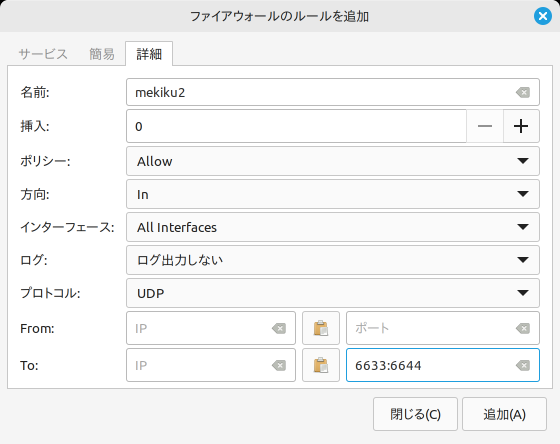
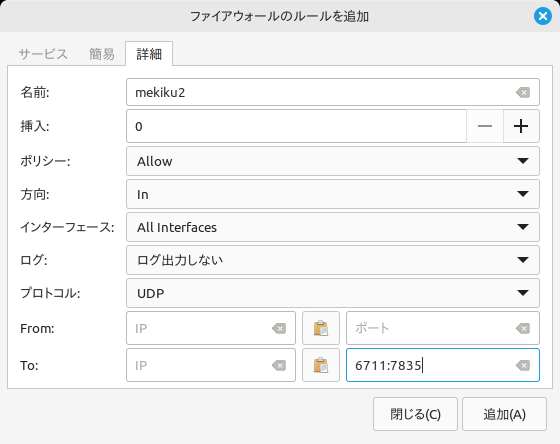
What framework or library for developing mekiku2?
Tauri for application toolkit.
Where are the license files of open-source items used in mekiku2?
From mekiku2 version 0.31, license files are included in the "licenses" folder.
In the Windows version, mekiku2-installed folder (%localappdata%\mekiku2) contains "licenses" folder.
In the Linux version, zip file contains "licenses" folder.